Every day billions of users use email for communication purpose. You might be receiving email from unknown people in your inbox. But in many times you may like to know sender's physical location.
Identity is also big issue in some type of business. You can easily trace the IP address of that email user and then physical location. Just follow the below steps.
Step 1: Login in your Gmail account, open the email you want to trace. On right side, click on reply button you will find something like below image.
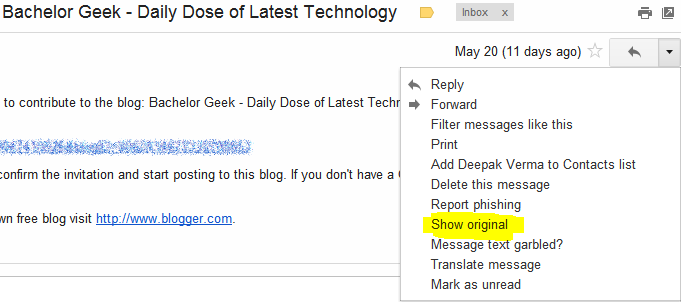
Windows Live Hotmail
>> Open a particular email in Windows Live Hotmail.
>> Click the down arrow next to Reply in the message's header area near the sender and subject.
>> Select View message source from the menu.
>> Go to Setting of that email and select View Full Headers.
Identity is also big issue in some type of business. You can easily trace the IP address of that email user and then physical location. Just follow the below steps.
Step 1: Login in your Gmail account, open the email you want to trace. On right side, click on reply button you will find something like below image.
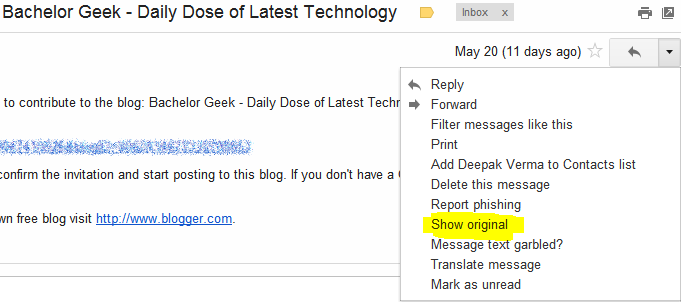
Step 2: Click on Show original, a new widows/tab will be open with some text (called header file) like below image copy all text (Ctrl+A, Ctrl+C).
Step 3: Go to website link IP2Location paste (Ctrl+V) all your texts in text field as shown below. Now click on look up button, a table will be generate that show all info of sender.
Similarly you can find header file from other email provider like
Windows Live Hotmail
>> Open a particular email in Windows Live Hotmail.
>> Click the down arrow next to Reply in the message's header area near the sender and subject.
>> Select View message source from the menu.
Yahoo!
>> Open a particular email in Yahoo!. >> Go to Setting of that email and select View Full Headers.
Follow Step 2,3 for same as above.



